
Google Play服务23.30.13 (040400-552628474)
类型:系统
大小:111MB开发商:Google Inc.
扫二维码下载
安卓版更新说明:
Make sure that third-party apps are allowed on your device: go to Menu->Settings->Security-> and check "Unknown Sources"
Tap the APK file. Allow the app any required permissions it asks for. Then, at the bottom of the installer window, click INSTALL.
You'll see a confirmation the app is installed. Now you'll see the app available in your list of installed apps.
-
APK23.39.18--100400-572044148-
Google Play服务 2024-02-17 171MB ...更新说明:暂无更新说明 -
APK23.24.14 (040400-544099984)
Google Play服务 2023-07-12 107MB ...更新说明:Make sure that third-party apps are allowed on your device: go to Menu->Settings->Security-> and check "Unknown Sources"
Tap the APK file. Allow the app any required permissions it asks for. Then, at the bottom of the installer window, click INSTALL.
You'll see a confirmation the app is installed. Now you'll see the app available in your list of installed apps.
-
APK23.17.15--040400-534251769-
Google Play服务 2023-06-01 102MB ...更新说明:Make sure that third-party apps are allowed on your device: go to Menu->Settings->Security-> and check "Unknown Sources"
Tap the APK file. Allow the app any required permissions it asks for. Then, at the bottom of the installer window, click INSTALL.
You'll see a confirmation the app is installed. Now you'll see the app available in your list of installed apps.
-
APK21.39.59 (040308-405992912)
Google Play服务 2023-05-20 77.8MB ...更新说明:Make sure that third-party apps are allowed on your device: go to Menu->Settings->Security-> and check "Unknown Sources"
Tap the APK file. Allow the app any required permissions it asks for. Then, at the bottom of the installer window, click INSTALL.
You'll see a confirmation the app is installed. Now you'll see the app available in your list of installed apps.
-
APK21.36.14--040308-395708125-
Google Play服务 2021-10-15 78.4MB ...更新说明:Make sure that third-party apps are allowed on your device: go to Menu->Settings->Security-> and check "Unknown Sources"
Tap the APK file. Allow the app any required permissions it asks for. Then, at the bottom of the installer window, click INSTALL.
You'll see a confirmation the app is installed. Now you'll see the app available in your list of installed apps.
-
APK21.26.58--020306-388690059-
Google Play服务 2021-08-27 49.7MB ...更新说明:Make sure that third-party apps are allowed on your device: go to Menu->Settings->Security-> and check "Unknown Sources"
Tap the APK file. Allow the app any required permissions it asks for. Then, at the bottom of the installer window, click INSTALL.
You'll see a confirmation the app is installed. Now you'll see the app available in your list of installed apps.
-
APK21.12.13--150400-367530751-
Google Play服务 2021-06-02 99.1MB ...更新说明:Make sure that third-party apps are allowed on your device: go to Menu->Settings->Security-> and check "Unknown Sources"
Tap the APK file. Allow the app any required permissions it asks for. Then, at the bottom of the installer window, click INSTALL.
You'll see a confirmation the app is installed. Now you'll see the app available in your list of installed apps.
-
APK20.47.13 (100400-344095733)
Google Play服务 2021-05-19 87.6MB ...更新说明:Make sure that third-party apps are allowed on your device: go to Menu->Settings->Security-> and check "Unknown Sources"
Tap the APK file. Allow the app any required permissions it asks for. Then, at the bottom of the installer window, click INSTALL.
You'll see a confirmation the app is installed. Now you'll see the app available in your list of installed apps.
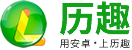









 CNAAC认证合作伙伴
CNAAC认证合作伙伴