
Google Play服务安卓版v23.39.18 (100400-572044148)
大小:171MB热度:
类型:系统
很抱歉,部分应用下载服务目前正在升级维护中,您可以前往其他平台下载该应用
GooglePlay服务,谷歌出品软件,要和谷歌账户整合使用,有些程序需要这个才能运行。
Google Play服务安卓版介绍
Google Play服务,一般又称谷歌play服务,谷歌play服务插件,google play服务框架,谷歌框架app,谷歌框架服务,谷歌框架安装器,Google Play services。
《Google Play服务》用于更新Google应用和Google Play提供的其他应用。此组件可提供多种核心功能,例如对您的Google服务进行身份验证、同步联系人信息、提供最新的用户隐私设置,以及低电耗的高品质位置信息服务。此外,Google Play服务还可以提升您的应用体验,包括加快离线搜索速度、提供更贴近实景的地图,以及改善游戏体验。如果您卸载Google Play服务,这些应用可能就无法运行。
权限信息
- 允许访问账户Gmail列表
- 允许访问网络连接
- 允许程序请求验证从AccountManager
- 允许显示系统窗口
- 允许开机自动启动
- 允许获取应用大小
- 允许查询设备上的任何普通应用程序
- 允许访问订阅信息的数据库
- 允许写入订阅内容
- 允许应用程序捕获音频输出
- 允许结束后台进程
- 允许读取同步设置
- 允许应用程序写入同步设置
- 获取精确位置
- 获取验证账户信息
- 允许管理AccountManager中的账户列表
- 允许NFC通讯
- 允许读取外部存储权限
- 允许读取电话状态
- 允许程序在手机屏幕关闭后后台进程仍然运行
- 查看网络连接
- 允许读取特权电话状态
- 允许写入外部存储
- 允许应用访问联系人通讯录信息
- 允许程序使用指纹硬件
- 允许应用使用设备支持的生物识别
- 允许使用摄像头
- 允许使用闪光灯
- 允许设备可以通过设置应用程序授予权限
- 获取用户错略的经纬度信息
- 允许一个应用程序中使用定位功能的硬件,不使用第三方应用
- 获取WiFi及WLAN热点状态
- 允许改变WiFi状态
- 允许开机给第三方应用授权
- 允许访问通知策略的应用程序的标记许可
- 允许修改或放弃拨出的电话
- 允许发送短信
- 允许程序连接配对过的蓝牙设备
- 允许使用蓝牙
- 允许发现和配对新的蓝牙设备
- 允许改变WiFi多播状态
- 允许使用全屏Intent通知
- 允许设置系统时区
- 允许应用程序读取用户的通话记录
- 允许读取短信内容
- 允许写入联系人
- 允许读取配置文件
- 允许应用程序编写用户的个人资料信息,但不可读取
- 允许修改电话状态
- 获取通话权限
- 允许应用程序对蓝牙设备不需要用户交互
- 允许从非系统拨号器里输入电话号码
- 允许改变网络状态
- 允许应用程序获取安全的视频输出
- 允许程序录制音频,通过手机或耳机的麦克
- 允许读取系统日志
- 允许设置下载通知栏任务可见
- 允许读取多媒体文件定位信息
- 允许获取MAC地址
- 允许修改声音设置
- 允许程序写入联系人数据,但不可读取
- 允许应用程序识别身体活动
- 允许一个应用程序知道什么是播放和控制其内容,仅用于系统应用使用
- 允许应用程序访问用户使用的传感器来测量

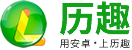

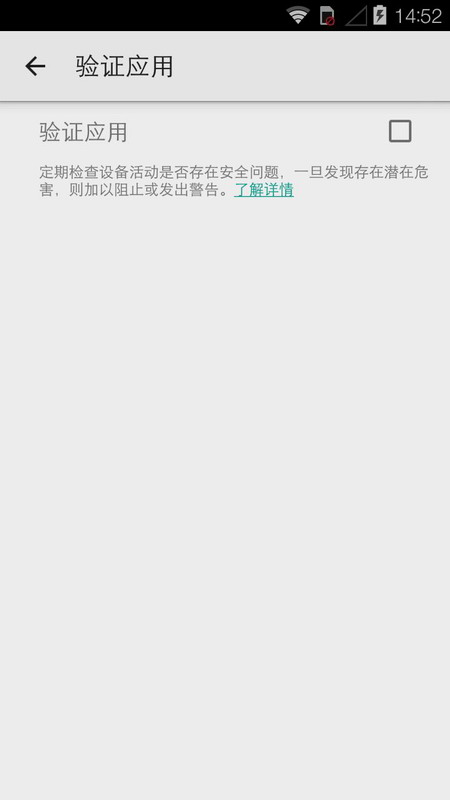






















 CNAAC认证合作伙伴
CNAAC认证合作伙伴